Instagram Marketing
Instagram Marketing For Beginners:
How to create Instagram marketing step-by-step guide……..
Why still sharing boring content? Try sharing pictures and video through Instagram marketing-Digital marketing and get more engagements:
Nowadays Instagram has become very popular amount people, it’s a social networking app for photo sharing and share your content in image, creative, Infographics, video formats with the audience.
- Through Instagram, you can share photos/Videos online with the help of many filters and other tools.
- Also, you need to keep a good Attitude Bio for your Instagram account To get Followers.
- Instagram can be used in both smartphones and systems.
- As per the recent survey report of 2019, there are around 500 million daily active users when compared to 800 million monthly active users as per 2017 report on Instagram.
- Instagram marketing is a good platform to promote certain types of products/businesses and reach people.
- In Instagram you can upload a temporary post through stories, it can be a photo, video, Live video.
- These stories will be available for 24hrs and you can tag people by mentioning their name @name of person.
- It’s the best opportunity through Digital Marketing for any business to engage with maximum people through photo and video sharing.
- Use Instagram marketing strategies to advertise on Instagram and get more engagement with photo and video sharing.

How to promote your business on Instagram Marketing:
- To promote on Instagram, with the help of Digital Marketing, you need to have an Instagram business profile and a proper Instagram marketing strategy.
- To make an Instagram business profile, first, create a Facebook page for your business.
- After creating a Facebook page.
- Go to settings and select “Switch to Business Profile”
- Next login to your Facebook I’d
- For Instagram marketing select the Facebook page to link and promote
- Fill all the details like name, contact details etc
- After submitting you will get the promote option on your Instagram profile.
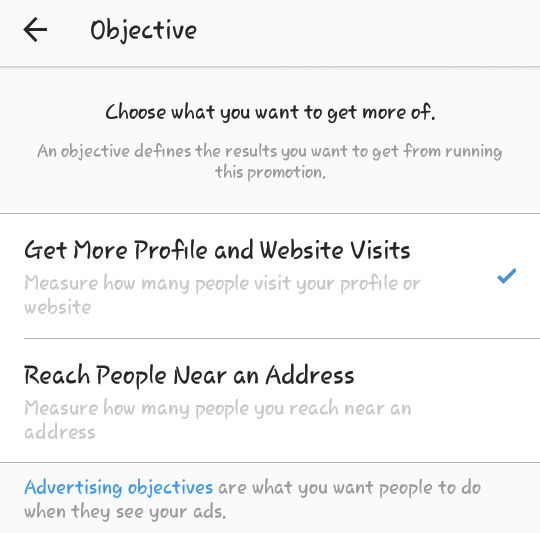
Follow the steps to promote your business through Instagram Marketing:
- Select the promote option on the top.
- Select the post you want to promote.
After that you will get two campaign options same as in Facebook Marketing but less option’s:
1) Get more profile and website visits (to promote your online business)
2) Reach people near an address (To promote your business, if you are established in a particular location)
Select anyone from the above two.
Let’s take an example: Get more profile and website visits.
After that, you need to fill all the details required for the promotion through Instagram Marketing:

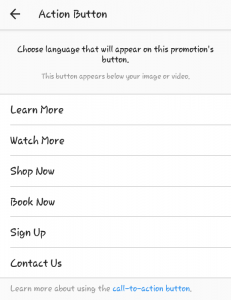
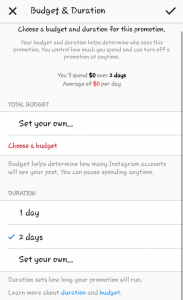
- Objective: Select whether you want to promote your online business/website or promote your business locally.
- Destination: Select the option to redirect the people to your website or profile to visit.
- Action Button: Provide an option for people to choose as per your business, or what actions you want people to take. like: Learn more, Watch more, Contact Us.
- Audience: Through this option, you can select your targeting audience based on their location, interests, Age, and Gender.
- Budget: Cost to advertise on Instagram, select the amount you are ready to invest in the budget on daily basis.
- Duration: Select the duration for which you want to run the promotion.
Note: Remember few things before promoting on Instagram:
- The ideal Video resolution for upload is 1080*566
- Resolutions for images: 1080*1080, 1080*566, 1080*1350.
- Try to use a maximum of 30 #tags for the post.
- Make use of relevant #tags and best hashtags for business Instagram.
After the promotion started to get insights, to know how your promotion is performing Click “View Insights” and you will get all the details.
- How many people liked and commented on that post?
- The post is saved by how many people.
- A number of impressions and Reaches you have got.
- Engagements with your post.
Also Check 400+ Instagram bio ideas to copy and paste
