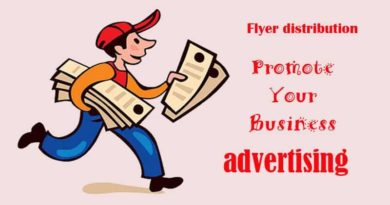How the wireless earphones work. (Process Explained !)
How Wireless Earphones Work: A Complete Guide to Understanding Wireless Audio Technology
Wireless earphones have transformed the way we listen to music, freeing us from the hassle of tangled cables and allowing us to enjoy audio on the go. But how exactly do wireless earphones work? Understanding the underlying technology that enables sound to travel wirelessly from your device to your ears can be fascinating, especially as it involves a series of advanced processes, from radio wave transmission to digital signal processing.
In this article, we’ll break down each step of how wireless earphones work, from receiving signals to converting them into sound you can hear.
Understanding the Basics of Wireless Earphones
Wireless earphones work by transmitting audio signals wirelessly from an audio source (such as a smartphone or computer) to a receiver in the earphones. This connection usually uses Bluetooth technology, though other types of wireless transmissions are possible. A typical pair of wireless earphones consists of a base unit or receiver, responsible for receiving the signal, and earpieces that convert the signal into sound.

Step 1: Transmitting Audio Signals from Your Device
When you play a song or video on your smartphone or computer, the device sends the audio signal to your wireless earphones via radio frequencies. Bluetooth technology is most commonly used for this transmission, as it can connect devices within a range of up to 30 feet or more without interference. In some high-end models, Wi-Fi or other radio frequencies may be used for enhanced range and audio quality.
The audio signal is encoded into a specific format and sent as digital data to your earphones, where it’s decoded back into sound.
Step 2: Receiving the Audio Signal – The Base Unit
The base unit (or receiver) in wireless earphones receives these digital signals. In some earphones, this base unit is built into the earpiece, while in others, it may be in a connected part, such as a neckband or external component. The base unit is crucial because it decodes the audio signal and prepares it for playback.
The base unit converts the digital signal into an analog signal, which is the form required to create sound. This conversion process is performed through a digital-to-analog converter (DAC), which ensures that the signal retains high audio quality during transmission.
Step 3: Converting Electrical Signals to Radio Waves
Once the audio signal is in the correct analog form, it needs to be transmitted to the earphones. To achieve this, the base unit converts the electrical signals into radio waves. These radio waves carry the audio data over the air, allowing the signal to travel wirelessly.
In most wireless earphones, the base unit uses frequency modulation (FM) for signal transmission. The FM signal operates within a narrow frequency band, typically around the 2.4 GHz range, which is ideal for clear, short-range transmission. This frequency modulation allows the signal to carry the audio data precisely, even with minor variations in frequency.
The Role of the Built-In Antenna
Many wireless earphones also feature a built-in antenna within the base unit or the earpiece. This antenna broadcasts the radio waves over a short distance, ensuring that the signal reaches the earphones without interference. For higher-end models, external antennas may be added for an extended range, enabling you to use them further away from the audio source.
Step 4: Receiving the Radio Waves – The Headphones
Once the radio waves carrying the audio signal reach the earphones, the headphone unit receives the signal through its own built-in radio receiver. This receiver converts the radio waves back into an electrical signal, which can then be processed further to produce sound.
The receiver filters out interference, static, or noise, leaving a clean, clear signal. This step is essential for maintaining audio quality, especially in crowded environments with multiple electronic devices.
Step 5: Turning Electrical Signals into Sound
With a clean audio signal now in electrical form, it’s time for the headphones to produce sound. Each earpiece has at least one speaker, also known as a driver, which converts the electrical signal into audible sound through physical vibrations.
- Electromagnetic Process: The electrical signal passes through a coil in the driver, creating a magnetic field. This magnetic field interacts with a permanent magnet, causing the diaphragm (a thin membrane) of the speaker to vibrate.
- Sound Production: The diaphragm’s vibration creates sound waves, which travel through the air and are perceived by the listener as sound. This process, known as electromagnetic induction, is what turns electrical impulses into the music, voice, or other audio you hear in your earphones.
Advanced Features: Noise Cancellation and Audio Quality Enhancements
Many wireless earphones now come with features like active noise cancellation (ANC) and high-resolution audio support to improve audio quality:
Active Noise Cancellation (ANC): ANC uses external microphones to detect ambient sounds and generates opposing sound waves to cancel out unwanted noise. This feature makes it easier to listen to audio in noisy environments, like public transport or busy streets.
High-Resolution Audio: Some high-end earphones support high-resolution audio formats, which deliver better sound quality by preserving more details in the audio signal. This is particularly useful for music enthusiasts who want an immersive listening experience.
Battery and Power Management
Wireless earphones are powered by rechargeable batteries, which vary in size and capacity depending on the model. Battery life can range from a few hours to several days for high-end models. To conserve battery, wireless earphones may include power-saving features that adjust the Bluetooth or FM signal transmission based on the distance from the audio source.
Most wireless earphones come with charging cases that allow you to recharge them on the go. When not in use, the earphones automatically enter a low-power mode to extend battery life.