How to buy the right HP card for your PC?
There are two things that you need to consider when buy HP video card online for your laptop. The first one is that the card should be physically fit in the slot of the computer’s video and the other is that it should match with the monitor and its connectors. So, before buying an HP card, you need to consider the compatibility of it.
Usually, there are two types of video slots are available in HP laptops named PCI-Express and AGP.
PCI-Express (Peripheral Component Interconnect-Express): All the PCs that had been sold after 2005 contains PCI-Express slots. Most of the PCI video card slots are large therefore, it requires a large size of video cards.
AGP (Accelerated Graphics port): PCs that have been sold in the late 1990s comes with the AGP video card slot which is usually chocolate brown. Though the slot has been revised multiple times, therefore, has come in several sizes.

How to find a compatible video port?
You should choose a video port that has at least one port which matches the monitor connectors as most of the video cards come with two or more ports. Have a look at these video ports.
Digital visual interface (DVI): This interface is used to send numbers to a flat panel monitor that is used to convert these numbers into a picture.
High definition multimedia interface (HDMI): If you want to watch your computer on a high definition TV set then HDMI is an ideal option for you. HDMI cables carry both the video and surround sound.
Video Graphics Array (VGA): VGA works fine as a last resort to stay compatible. While other types of ports can provide better quality to video to enhance the video watching experience of the user.
Display port: Display port is going to replace all the above given video ports with its great video quality and performance.
Things you need to take into consideration while buying a video card!!!
Video Memory: when it comes to buying Hp card online, the very first thing you need to consider is the video memory. More memory means more detailed images but of course, with a high price tag. When we talk about Windows 7, it works best with the video cards with at least 256 MB of memory. Remember that, the more the memory is, the better will be the performance of the system.

Graphics Chip: If you choose the latest graphics chip then get ready to pay a little higher while in case if you choose a little older model then you can save some money. So, consider your budget before buying HP video cards online.
HP brand: Though there are many brands of video cards are available in the market, but nothing can beat the performance and quality of the HP video cards. So, consider the brand of the video card before making the final decision.
Noise: Video cards tend to generate a lot of heat so there should be built-in fans in video cards. So, make sure you choose the one with the fan but remember that cheap video cards often come with the noisy fans while HP video cards come with the lesser noise.
Resolution: The higher the resolution of the video card, the more detailed view you can have on the screen. So, choose the video card with a higher resolution.
Consider these things when you buy HP card online for your laptop.


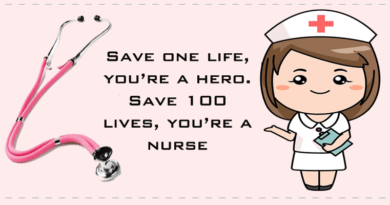
I had no idea about this. Pretty interesting subject for sure though.