How to Download Your EPF Passbook: A Complete Guide
Introduction to the Employees Provident Fund (EPF)
The Employees Provident Fund (EPF) serves as a crucial savings tool for employees. Both the employer and employee contribute 12% of the employee’s basic salary towards the EPF. Regular tracking of these EPF contributions is essential for financial planning, and the EPF passbook is the best resource for this information.
Benefits of Accessing Your EPF Passbook
- Planning Expenses Wisely: By reviewing your EPF account balance, you can make informed decisions about your finances.
- Checking EPF Balance: The passbook allows you to monitor your EPF account balance easily.
- Availing Loans: You can also avail loans against your EPF balance, providing you with financial flexibility.
Understanding Your Universal Account Number (UAN):
Each member of the Employees Provident Fund Organisation (EPFO) is assigned a unique Universal Account Number (UAN), which remains the same throughout your employment. This number is essential for accessing your EPF account and managing your contributions effectively.
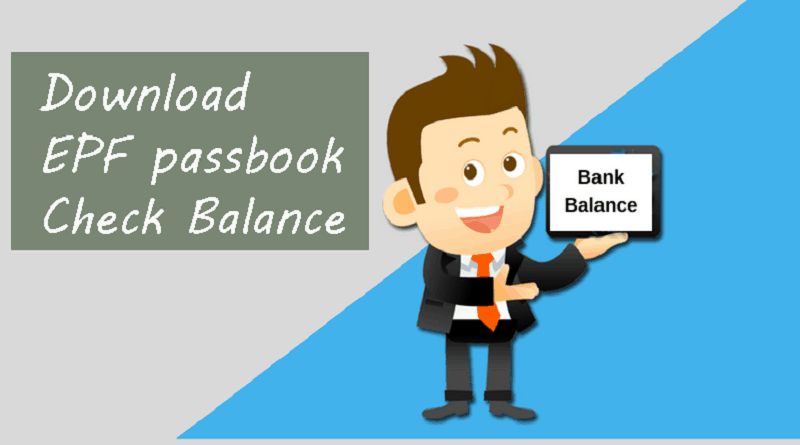
How to Activate Your UAN:
Steps To Follow:
- First, you must visit the EPFO website (https://www.epfindia.gov.in/site_en/index.php).
- Next, click on ‘For Employees’ which can be found under the ‘Our Services’ tab.
- On the next page, click on ‘Member UAN/Online Service (OCS/OTCP)’ which can be found under ‘Services’.
- Next, click on ‘Activate UAN’.
- On the next page, you will need to enter details such as UAN, member ID, Aadhaar number, Permanent Account Number (PAN), name, date of birth, mobile number, email ID, and captcha.
- Once all the above details have been entered, click on ‘Get Authorization Pin’.
- You will receive a One Time Password (OTP) on your registered mobile number.
- On the next page, enter the OTP and click on ‘Validate OTP and activate UAN’.
Your UAN will be activated, and you will receive the password details via SMS on your registered mobile number. The password must be used to login to your EPFO account. Once you have logged in, you can change your password.
Procedure to Download Your EPF Passbook
Once your UAN is activated, you can proceed with the EPF passbook download. Here’s the EPF passbook procedure:
- Visit the EPFO website.
- Click on ‘For Employees’ under the ‘Our Services’ tab.
- Select ‘Member Passbook’ under ‘Services’.
- Enter your UAN, password, and captcha details, then click on ‘Login’.
- Choose the member ID for which you want to view the passbook.
- Your passbook will be displayed in PDF format, ready for download.
Note: Passbooks for inoperative members, settled members, and those whose PF trust is managed by the employer cannot be accessed.
Forgot Password? Here’s How to Reset It.
If you forget your password, simply visit the EPFO website and click on ‘Forgot Password’ to reset it.
For more information, check out these articles:

