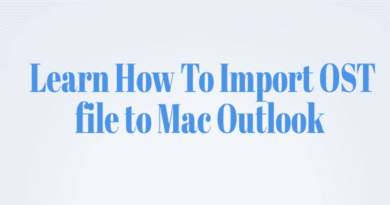Software FL STUDIO v12 Fruity Edition
FL Studio 12 is a software environment containing everything you need to work with music. It embodies the 16-years experience of innovative development and the concept of lifelong free updates. In one package, we have everything that is necessary for composing, arranging, recording, mixing and mastering music of a professional quality level. If you are android mobile user then download then fl studio mobile apk 12 for free.
FL Studio 12 is the shortest way from your head to the speakers!

New features:
- Updates: Harmless, Newton, Gross Beat, and Pitcher functions appeared in the FL Studio version of Signature Bundle.
- Vector user interface: now the FL Studio interface is 100% vector and can be used on 4, 5 and even 8K monitors without distortion.
- Mixer: completely redesigned mixer design. Dynamically resizable with 6-panel layouts plus 3 user-configurable extra panels (left, center and right) for managing tracks. Selection and adjustment using multi-faders. Multi-touch support. 10 effect slots for each track. Many new automated options for multi-track routing. Advanced grouping and mixing features. Dedicated send channels are replaced by general-purpose channels and added to the common field of tracks.
- Plugin updates: 3xOSC, Edison, Formula Controller, Peak Controller, Keyboard Controller updated with the vector user interface. Envelope Controller (8 articulators, X / Y envelope mode and vector user interface), Send (can now be assigned to any track mixer and vector PI), Hardcore (new effect of tube distortion and speaker-theory-based effect) (plugins open outside patcher. Auto-patching installed plugins and multi-touch support). Fruity Convolver is a new sounding sound library. Finally, Channel Settings is now integrated into Wrapper. ZGameEditor Visualizer supports all popular video formats and 4K rendering.
- Piano roll: added time stamps for marking and looping track fragments. Auto-zoom can now be disabled in the General settings. The Stamp tool replaced Сhord and now users can click in chords while in selection mode. Macro to search for intersecting notes.
- Playlist allows you to open multi-tracks or audio clips in the Playlist from any Windows file manager.
- You can Browser: category tabs (Files, Plugins and current project). The option to delete the content with the right mouse button.
- Support for multi-touch: multi-touch now apply to the functions of the mixer, channels and control panels.
Vector user interface
The user interface of FL Studio 12 has undergone the biggest changes in the last 10 years. 4K (3840×2160, 4096×2160) and 5K (5120.2880) high-resolution video monitors flooded the market, and at quite affordable prices. FL Studio’s new scalable user interface allows you to take full advantage of them. The scaling factor can be selected by the user in the range from 100% to 400%, which allows full use of the capabilities of even 8K (7,680.4320, 8192,5120) monitors at 16x magnification with 1080p resolution.
Thanks to the vector scanner mixer allow you to translate the user’s skills in all their dynamism. Click on the edge of the mixer and stretch to any size. Combined with 6 styles and functions, and a dynamically changeable vertical zoom – all this makes the FL Studio 12 mixer suitable for all tasks.
Go to the next level. The mixer can be easily scaled for easy operation with your fingers. No more messing around with the tiny controls on the touchscreen. The larger the touch screen, the more you can do the control panel.
Updated Plugins
A number of plug-ins, including 3 x OSC, Edison, Formula Controller, Envelope Controller, Keyboard Controller, Peak Controller and Send, received a vector interface. Now, these popular tools fully comply with the overall user interface. Fruity Send now allows routing to any mixer channel. To simplify the work, Channel Settings are integrated into the Plugin Wrapper. And in the future, even more, different plug-in updates are expected!
What is FL Studio 12 capable of?
- Audio editing includes pitch correction, pitch encryption, harmonization, time-stretching, measure detection, cutting, audio deformation, and a standard set of manipulations (cut, paste, and so on).
- Automation of most of the interface and all parameters of plug-ins for recording, drawing automated curves on a spline basis, automated generators with calculated reference management.
- Work with DAW plugins, as with VST or connect via ReWire.
- Work during live events in real time, including with video effects.
- Consolidate and re-audio, including the use of such audio effects as divide, rever, and filters in real time.
- Multitrack audio recording up to restrictions on the inputs of the audio interface.
- Record and play MIDI signals of keyboards, drum pads, and controllers.
- Sequence and arrangement of both the pattern and the linear process.
- Support for synthesizer and VST effect plug-ins 32 & 64 bit, DX and FL Native formats.
Instruments
- Virtual creation of any sound: FL Studio contains more than 30 software synthesizers, creating sounds of acoustic and synthetic bass, electric guitars, multisample instruments, including piano and string, a large selection of noises and drum sounds (with support for Rex 1 & 2).
- Synthesis technologies – subtraction, modeling, FM, RM, granulation, and addition. And with the advent of FL SynthMaker, users will be able to create and share their own new FL instruments, effects, and MIDI control panels without having to write even simple code.
- Open plug-in standards: FL Studio supports all plug-in standards, including VST, DX, Buzz, and Rewire. And this means that the user will be able to work with any plug-ins and applications.
Audio recording and editing
- Multichannel audio inputs with the ability to service all inputs of your audio interface. FL Studio allows you to record as a single vocalist or guitarist, and the whole orchestra.
- The arrangement of audio: audio can be completely freely arranged in the playlist. Features include making an unlimited amount of audio recordings, stretching, pitch-shifting, clipping, pasting, editing and re-arranging with just a few mouse clicks.
- The possibilities of working with FL Studio with audio have been further enhanced thanks to Edison, the wave record editor. Edison is an integrated recording and editing tool with spectrum analysis, reverberation, noise reduction, and looping.
- Newton – pitch corrector/editor. Correction, cutting, editing, pulling up vocals, instruments and other monophonic recordings. Convert audio to MIDI and re-pitch any monophonic melody.
The FL Studio always supports WAV, MP3, OGG, WavPack, AIFF and REX audio formats.

Sequence
Write and record your music and ideas in the most logical way.
- Pattern or potrekovaya sequence. You choose which way to record your musical works and ideas is the most logical. Sequencer FL Studio 12 allows you to work with patterns and tracks. Perhaps as a reuse of already recorded elements (patterns), and the recording of the entire song from beginning to end.
- Step sequencer or Piano roll: scoring tools include the legendary FL Studio step sequencer, one of the most advanced Pianos roll among digital studios, containing even automatic multipoint envelopes. FL Studio supports MIDI, is compatible with standard controllers and allows you to simultaneously control multi-instrument channels of various controllers.
Arrangement
FL Studio allows you to do exactly what you want, where and when you want.
Create your own project architecture – with FL12 you decide how your project will look. Unlike competitors, the Playlist FL12 is completely flexible and has a virtually unlimited workspace where Note Patterns, Audio, and automation can be customized and edited as you need.
Mixing and Mastering
FL Studio provides all the necessary tools to create your tracks at the highest professional level.
- The mixer has the highest accuracy, controllability, and flexibility. Each mixer track can support up to 10 effects (in VST or patented FL formats). To create additional sub-tracks or chains of tracks, each track of the mixer can be routed to another channel or to the Master track. Promises allow you to send tracks for processing by third-party plug-ins. And finally, each of the mixer tracks can be routed to any output of your audio interface – now it is possible!
- Effects – What about effects? FL Studio contains over 40 effects, including maximization, limiting, compression, division, distortion, equalization (graphic and parametric), filtering, phaser, flanger, chorus, vocoder, and reverb. They cover the whole range of needs during the work, up to the subtleties of the mastering process.
- Open plug-in standards: FL Studio supports all plug-in effects standards for the PC industry, including VST (1/2), DX (1/2), Buzz and Rewire. This means that you can operate with all your favorite plugins and applications.
Lifetime FREE Updates
Perhaps there is no such thing as a free lunch, but there definitely is “Lifetime FREE updates”, which are spelled out in the Image Line update rules:
No need to re-pay for correcting errors! All users who have purchased FL Studio 12 are entitled to “Lifetime Free Updates” by ordinary download. Free upgrades apply to all upgrades of FL Studio products already purchased (Express, Fruity, Producer or Signature Bundle). For example, owners of FL Studio 12 will be able to get an update to the fully functional version 13 and, of course, for free.
Limitations in the demo version
All FL Studio product demos have full functionality, giving users full access to all software functions, up to the most complete version of the Producer Edition program. Write new songs and save them in WAV, MP3, or OGG formats. The only restriction is that these projects saved in demo mode can be fully opened only after registration of FL Studio and plug-ins. This will allow you to save projects until the purchase.
Also Read more at knowandask