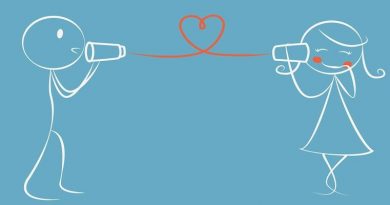What is EPF and how to withdraw EPF online
You are an employee working in a company but don’t know about EPF and the ways to check and withdraw EPF online, Don’t worry in this article you will learn the step by step procedure to claim your EPF online and check your PF balance.
In this article know how to withdraw pf online with UAN number….
PF [Provident Fund] is a way to save a small amount every month the same as SIP investment in mutual funds with a great interest rate of around 8.75% per annum making sure to have enough money after retirement.
- In EPF both the employer and employee contribute about 12% each of the “basic salary” of the employee plus DA.
- The EPF amount should be withdrawn only if its absolutely required before retirement.
- The employee can even increase the EPF contribution amount by contacting their Employer, helping them in getting a good amount on their retirement through compounding.
- The interest earned on the PF amount is tax-free if the amount is withdrawn after 5 years for the account opening.
- A person needs to update KYC and bank details for the online claim of the EPF amount.
- If the amount is withdrawn before 5 years then the amount is taxable at, around 34.6% without pancard and around 10% with pancard updated in EPF account.
- TDS deduction on withdrawals of more than amount Rs.50,000 for less than 5 years service in the organization.
Before you follow the below steps make sure that you activate your UAN [Universal Account Number], if not done then Click here and follow the step there.
Once you UAN is active then follow the bleow stpes to vlaim your EPF online.
Steps for Online EPF claim:
- Login to EPF portal or click link https://unifiedportal-mem.epfindia.gov.in/memberinterface/
- Enter your UAN number and password
- Register, Login or Reset password.
- Enter the Captcha and Login.
- After login update your KYC details [Bank and Aadhar].
- To claim online it’s mandatory that the Aadhar has to be updated and verified.
- Fill required details like [UAN, Name, DOB, and Mobile No]
- Click on claim tab at the top
- Fill all the details and check if any updation required.
Note: If all the details are correct given request and you will get one acknowledgment.
Features of EPF:
- Update the KYC details online.
- Update or change the bank account details and pancard to claim the amount.
- Check for the balance and download passbook.
Follow the steps to download the Member Passbook, to check the balance and amount contributed by the employees and employer
Remember*= The passbook will available only after 6 hrs of Registration and UAN Activation.

First click on the link https://epfindia.gov.in/site_en/index.php




Download the PF passbook in PDF format and you can view that in your system or any phone supporting PDF format.
If you don’t want to withdraw your EPF, just want to check the balance through the online or offline mode then check the below link.
There are few ways to check your PF balance, Don’t know check here.
Also, read at knowandask:
EPF in hindi (EPF क्या है और कैसे ऑनलाइन EPF निकाला जा सकता है).
EPF मे मौजूद पैसे पता करने के तरीके.
EPF UAN Activation method and Online KYC Updation procedure to Claim EPF.

![Income Tax Returns [ITR]](https://knowandask.com/wp-content/uploads/2018/07/Webp.net-compress-image-12-390x205.jpg)